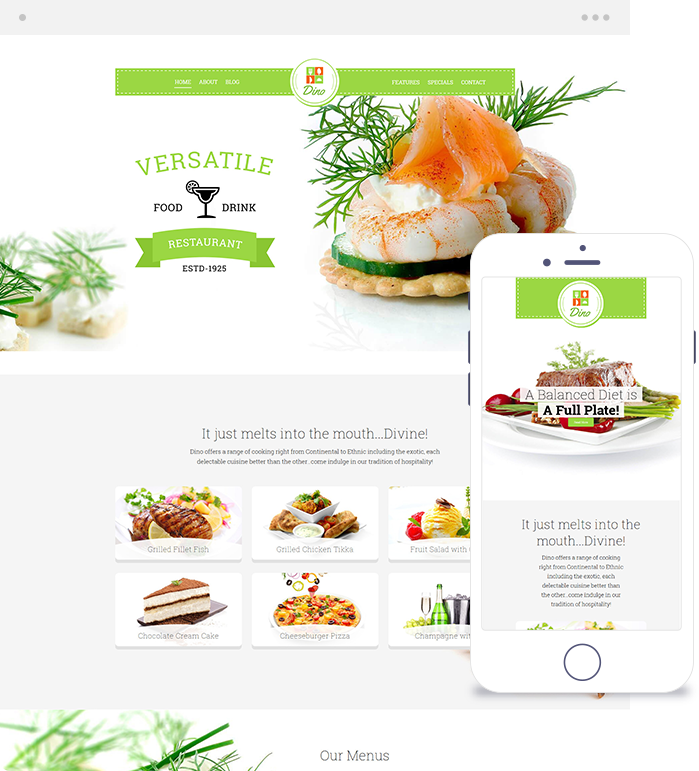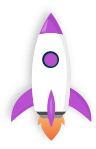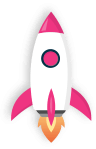Dino - WordPress Restaurant Theme
Your popular restaurant deserves a website as top-quality as your food. Try Dino WordPress Restaurant Theme. Dino is designed with neat coding and best search engine optimization strategies. It has all the essential features needed to make your restaurant website successful. And it looks great too!
Key Features: Menus with Pricing, Online Order Booking, Testimonials, Teams Showcase, Business Hours, Events, Services, Portfolio, Blog, WooCommerce, SEO-friendly, Responsive. Kirki Customizer
Ideal for: Hotels, Restaurants, Cafes, Pizza Shop, Bakeries, Pubs & Bars, Chefs, Food Bloggers
Special Features
Special Features
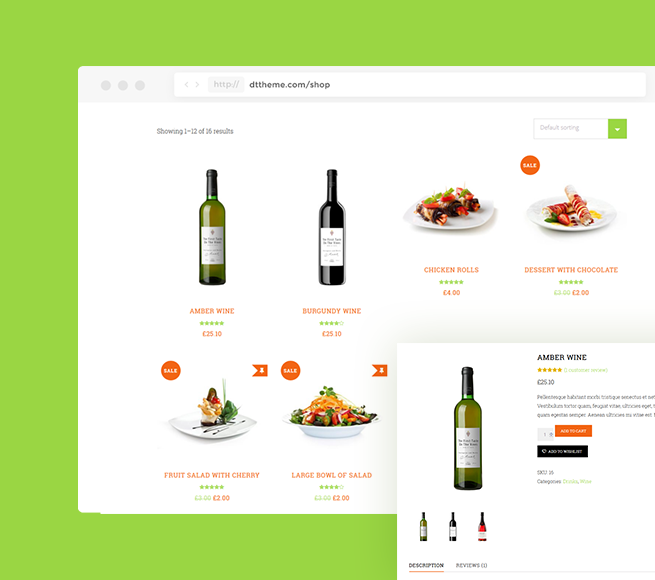
Powered by WooCommerce
Show food, beverage, pastry items through Woocommerce incorporated online shop
Highlight featured menu items with special icons
Packed with the Premium Revolution slider
Popular third-party plugin worth $18 included
Restaurant WordPress Theme with the latest version of Revolution sliders
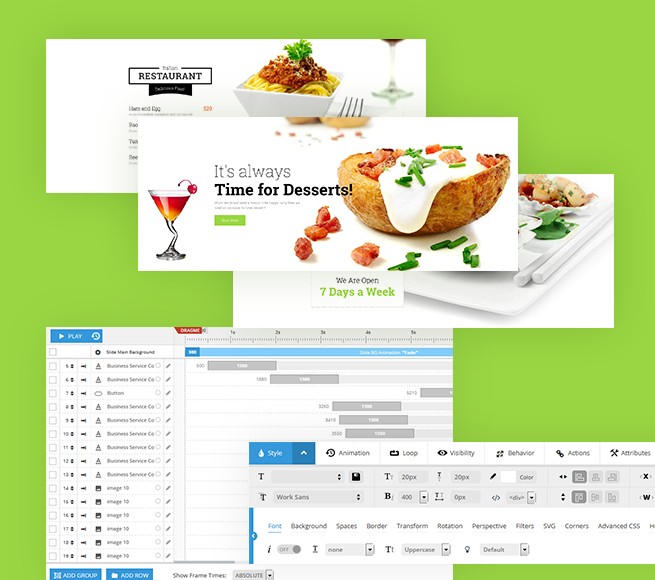
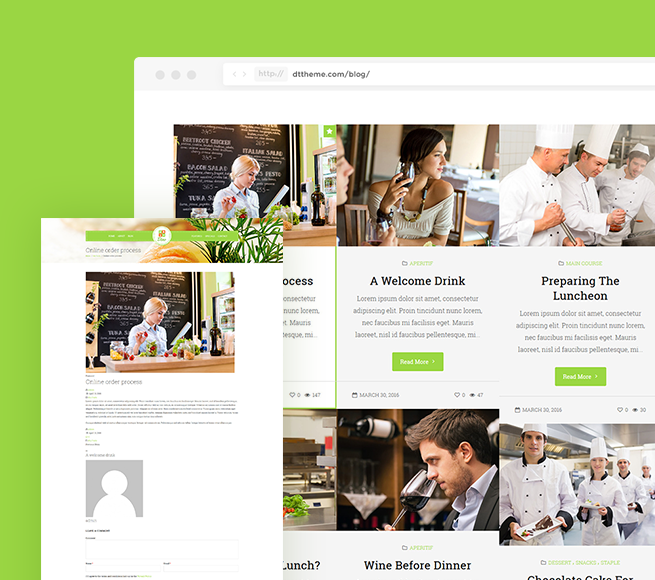
Streamlined blog format
Enjoy modern blogging experience with the excellent layout structure
Excellent Restaurant Portfolio
Helps to communicate your message clearly and concisely
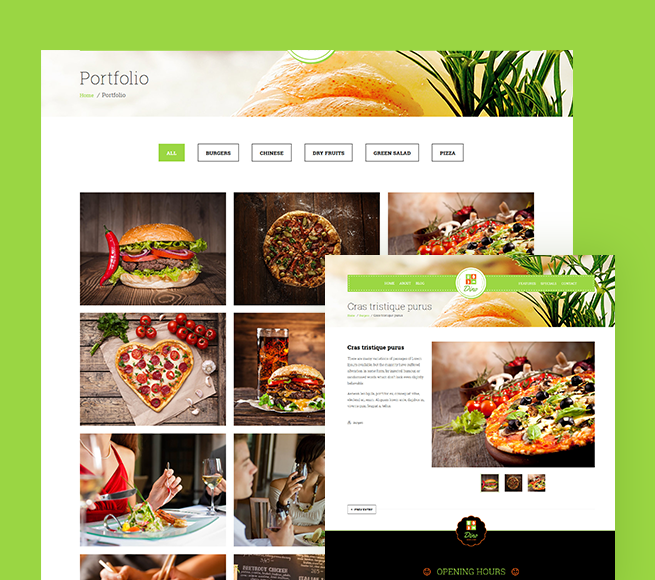
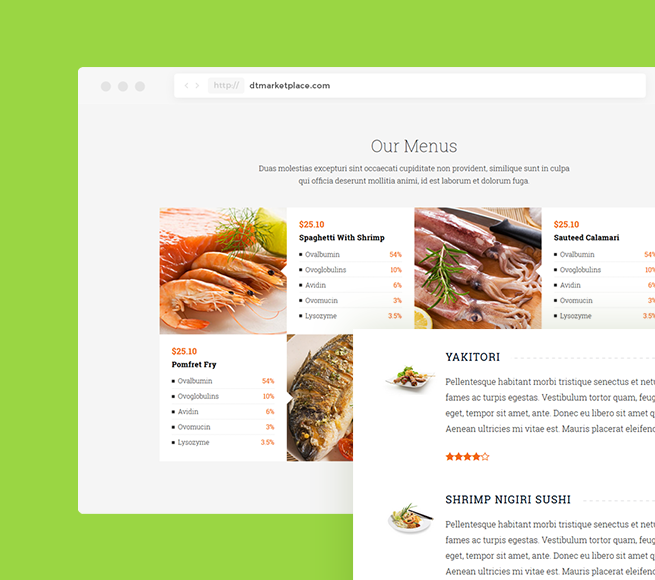
Display the Pricing table
Feature the costs of food & beverages in an excellent and responsive pricing table
Make a pricing table with titles, price plans, headlines, and so on
Restaurant WordPress Theme with Kirki Toolkit
Customize your restaurant website quickly with Kirki
Change the theme color, layout, font style, and other elements with only a single click
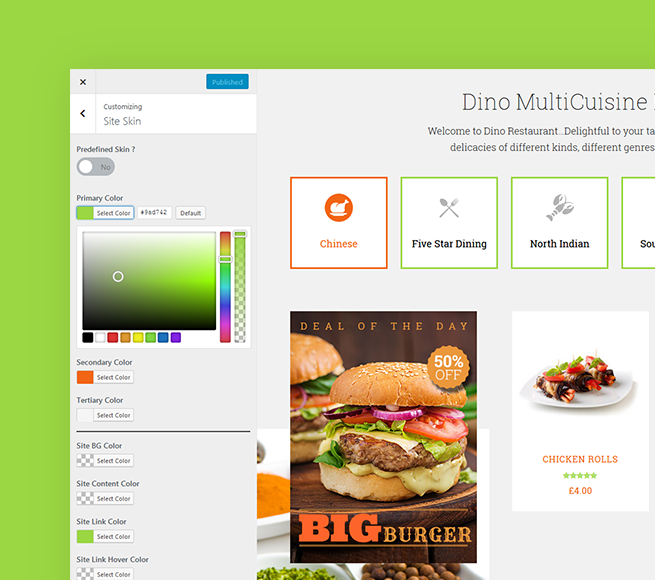
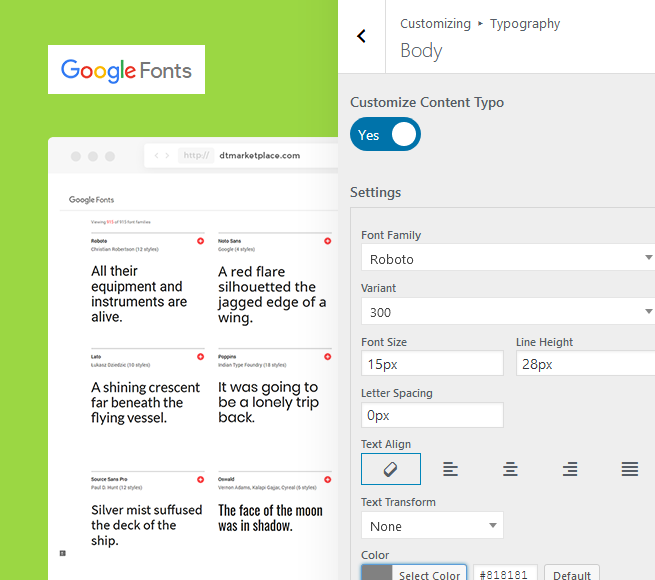
500+ Google web Fonts
Advanced, Stylish, Scalable, and Zoomable font styles
Make an outstanding website with Google fonts
Font Awesome Icons
Restaurant WordPress Theme with attractive icons
Use awesome Icons to make your restaurant website template more stylish
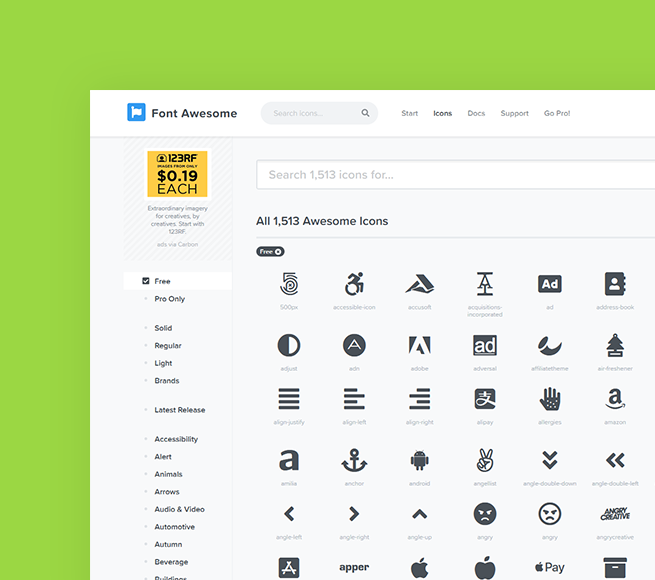

Restaurant website theme with Multi Tabs feature
Simultaneously view content from many tabs
Easy to open and view tab content in less space
For some, love is food. Others just love food!
Dino - Restaurant WordPress Theme for your successful restaurant website
An attractive and power-packed WordPress Restaurant Theme:
Whether you have a big restaurant or a small corner café, you work hard to make it successful. To help you in your endeavors, you need a website that works for you. A website that grabs visitor’s attention, tempts them to order, and takes your business to the next level.
With Dino WordPress Restaurant Theme, designing a modern, attractive, and super-efficient website is easy. Use this WordPress Restaurant Theme to take your restaurant business online quickly.
Search engine optimized and responsive WordPress Restaurant Theme:
Many restaurant themes can give you a colorful website. But a theme needs to have precise coding, responsive web design, and search engine optimization to deliver a successful website. Dino excels in all these fields. It uses the best SEO strategies to boost your ranking on all search engines. Its mobile-friendly design looks perfect and is easy to use on computers, tablets, and mobiles. This WordPress Restaurant Theme is well documented, compatible with all popular browsers, and has a Parallax background.
Enjoy the WooCommerce power to expand your restaurant online:
Dino WordPress Restaurant Theme is fully compatible with WooCommerce. You can use it to build your online food shop quickly. You don’t need any coding or programming knowledge to do it. With Dino, it is easy to set up an online order booking system, product pages, shopping cart, and secure checkout process. Dino ensures that your online food shop is responsive, search engine optimized, and easy to use.
WordPress Restaurant Theme with many distinctive features:
A restaurant website is not like other websites. It needs specific features to boost the restaurant business. These include tempting food photographs, online order booking convenience, and easy-to-understand menu. Dino WordPress Restaurant Theme gives you all these essential features.
With this WordPress Restaurant Theme, you get professionally designed pages, product catalog, pricing tables, powerful sliders, galleries, and more such excellent features. It also gives you a simple yet powerful order booking system. Your customers can easily buy your delicious food from your website.
Dino also makes it easy to showcase your services, events, testimonials, and expert chefs.
Gorgeous visual elements to give your restaurant website a modern appeal:
Dino WordPress Restaurant Theme has advanced web design. Its vibrant colors and clean layouts are ideal for a top-quality professional website. The streamlined page layouts make your website user-friendly. And the theme gives you plenty of features to add more style to your Restaurant WordPress Theme.
You can use sliders, image galleries, custom headers, and shortcodes to add riveting luster to your website. You can also use the Multi Tabs feature to present your images and information in a more organized way. These and many other such features competently deliver a beautiful and modern restaurant website design.
Blog:
Dino Restaurant WordPress theme is also great for starting a food blog. Use it to share your culinary expertise with the world. Or broadcast your restaurant’s latest campaign or discount offers. A blog can help you interact and stay connected with your customers. With Dino restaurant website theme, you can start your blog without any trouble. Easily publish engaging posts with audio/visual elements. And use the social sharing options to expand your business’ reach.
Customization:
Dino makes customizing your web design easy. It is packed with the premium Kirki customization plugin. With the power of Kirki in your hand, you can customize almost all elements of your website. You can change the theme colors, set up a custom header, place Multi Tabs where you want, and use responsive sliders and galleries.
This Restaurant WordPress Theme is also packed with 500+ Google Fonts and many Font Awesome Icons. So you can easily change your website’s text style. You can also use relevant icons to highlight different sections and add pictographic language to your Restaurant WordPress Theme.
Enjoy the delicious taste of Dino WordPress Restaurant Theme. Try the Demo.
Attract more sales with mouth-watering food pictures on your website.
Shortcodes
Content Shortcodes
Blockquotes
Add a direct quotation and indicate the enclosed text is an extended quotation
Typography
Format the text to a legible, readable and more appealing form while displaying
Number Counter
Count numbers up or down and display the numbers with the latest animation
Fancy Boxes
Gives a fancy and aesthetic light box solution for highlighted and detailed display
Columns
Add a column or columns layout for inserting text, media or other types of content
Tabs & Toggles
Use it to display extended tab content visible and rest of the tabs displaying the heading
Timeline
Create a beautiful vertical animated timeline to display an announcement
Content Shortcodes
Add custom predefined content to your website by using content shortcodes
Buttons
Create and customize different types of buttons with formatting options
Team
Display your team members in a creative showcase with different layouts
Pricing Table
Create pricing tables tab for multiple different price list with responsive layout
Icon Boxes
Easily add icon feature boxes, pick and display icons in a custom layout
Custom Posts
Displays any type of the posts (blog, portfolio, shop, etc) or custom posts in any place
Lists
Display information with these different types of bullet design
Miscellaneous
Select list of drop caps, dividers, social icons, newsletter, twitter feeds, here
Contact Info
Select the type of contact info you need to display in your website
Carousel
Create a responsive carousel for posts, image, client logos, team members etc.
Testimonials
Select the Testimonial type to Display customer reviews in different views
Progress Bar
Show the completion percentage by displaying the progress in an animated bar
Image Caption
Wrap captions around images using this shortcode, mainly used for single images
TESTIMONIALS
Reviews
Huge possibilities of the template, many options, very detailed and extensive. Very good documentation. And 6 stars for support!
Awesome theme with loads of extras and possibly the best support I’ve experienced from theme designers. Thanks guys!
The theme layout is pretty clean and attractive and user friendly for mobile devices too. I really like quick support.
Very professional approach. Excellent contact with Support. The Template itself is very intuitive and easy to modify according to your needs. Very good product. I recommend it!
WHAT DO YOU GET?
Benefits of Themes Rain Marketplace
Free Installation
Basic Settings
Regular Update
Free Themes
Ideal Support
If you ever need help or have any questions, contact us or chat directly with our team.
ANSWERS
FAQ’s
What special features does this Restaurant WordPress Theme have?
Is this Restaurant WordPress Theme compatible with WooCommerce?
Do I need to know coding to work with this restaurant website theme?
What is included in the demo content?
Are Images Included for Download?
Is this WordPress Restaurant Theme search engine optimized?
What is a child theme in WordPress?
How to use a child theme?
Why do you need a child theme?
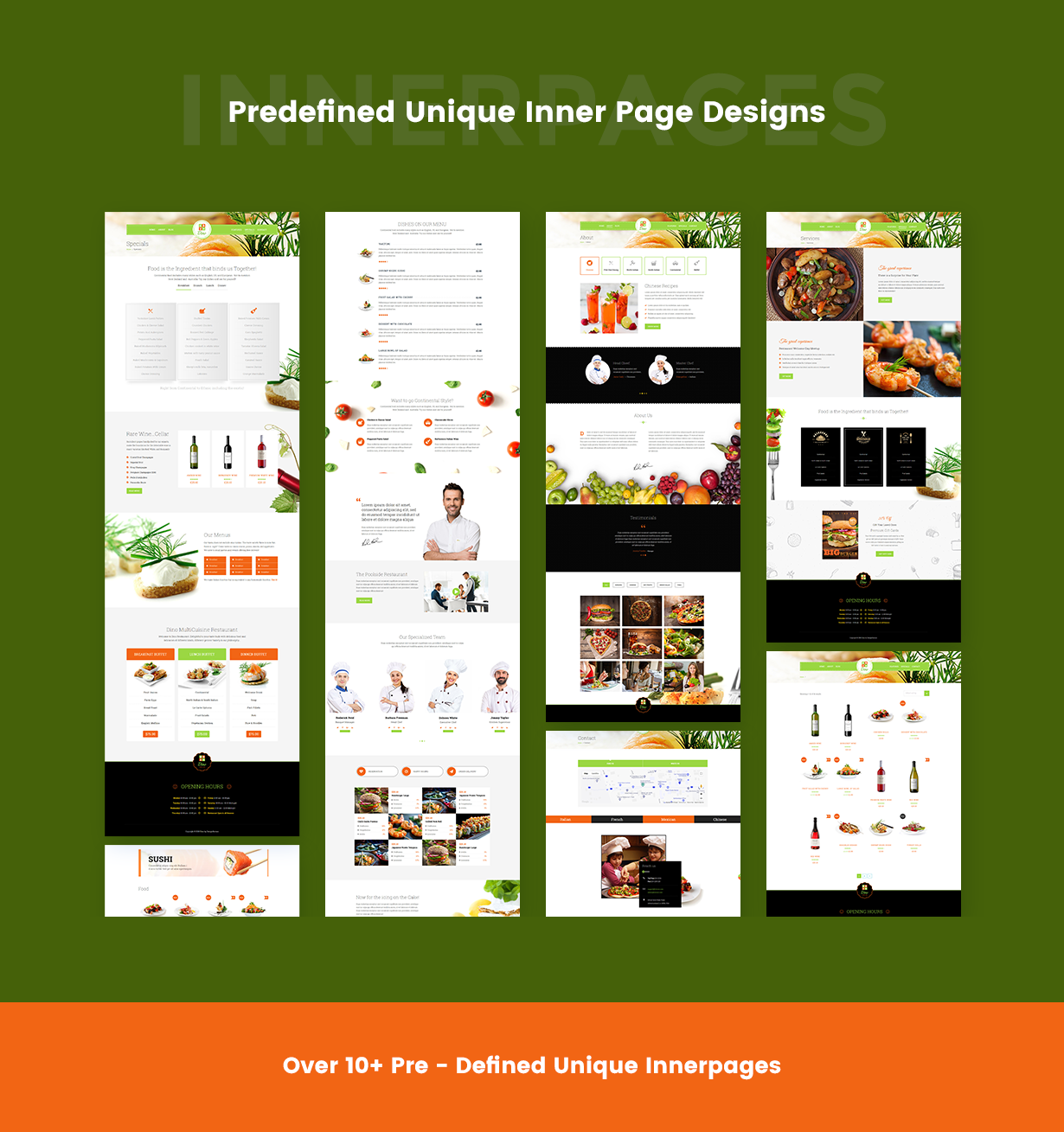
SUMMARY: DINO - RESTAURANT WORDPRESS THEME
Check out Dino Restaurant WordPress Theme in action. Try the Demo!


Get the Entire Demo Installed
Just with a Single Click
Our Marketplace demo importer will install the demo data with just one click to set up your WordPress website
Why Us
Why Marketplace
Get 40+ Themes for as low as $89/year.
With the latest updates & complete support with new themes every week.
You must log in and be a buyer of this download to submit a review.