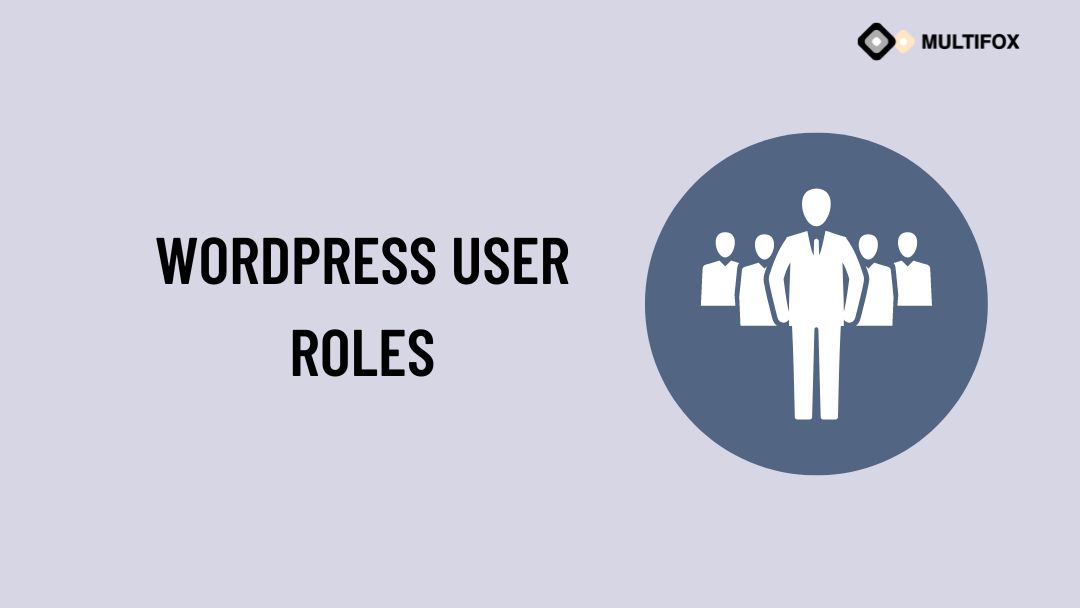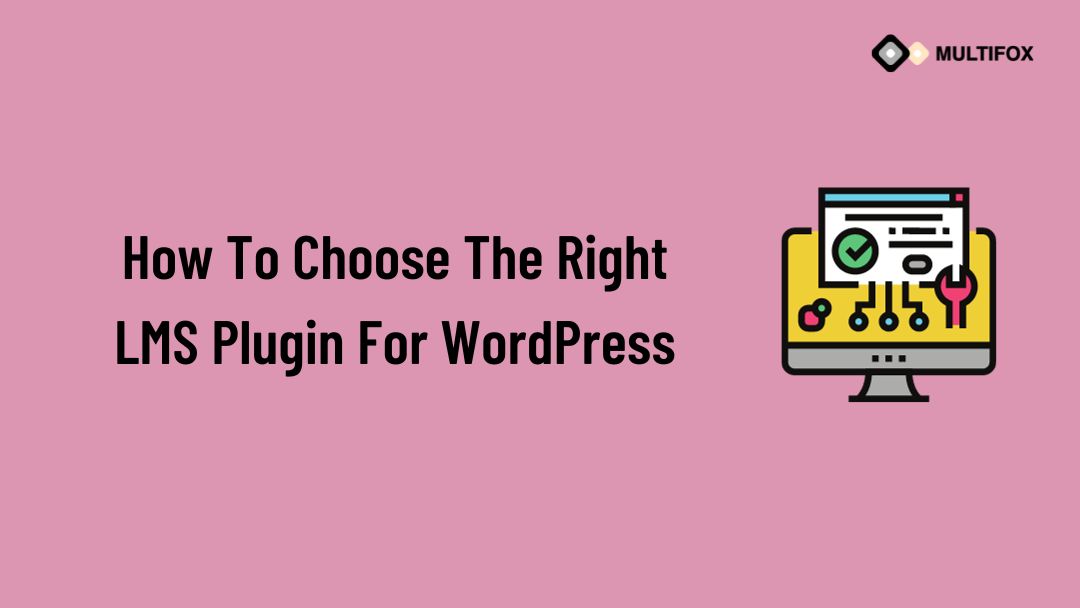If you’re planning on running or are currently running an educational website, then you should add an LMS or a learning management system plugin...
WordPress has a feature called User Roles that gives the site owners the ability to control what the other users can and cannot be able to do. The User roles help better while assigning a user to perform an action on your WordPress website as it gives some specific rights for that user based on their assigned role. From this guide, we are going to see a detailed comparison of the WordPress User Roles with their capabilities.
By default, there are six default user roles available in WordPress. They are, namely,
- Super Admin – Has access to the multisite network administration features and all other features.
- Administrator – Has access to all the administration features for a single website.
- Editor – Can manage and publish posts, including other users’ posts.
- Author – Can manage and publish their own posts.
- Contributor – They can write and manage their own posts but can’t publish them.
- Subscriber – Can only manage the profile.
Each User role has specific capabilities that are allowed to perform a set of tasks.
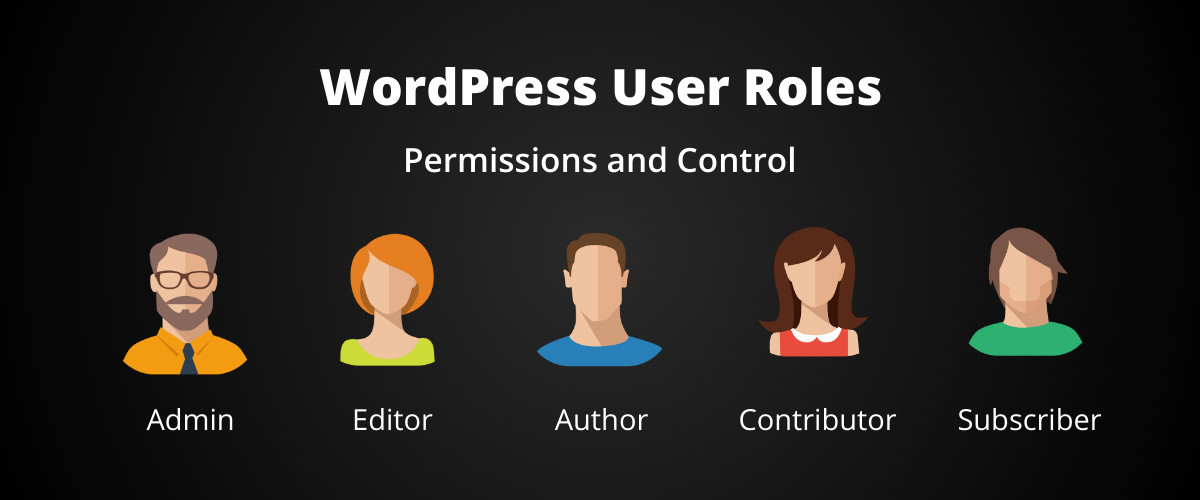
Table of Contents
Six Default WordPress User Roles
In general, five default plugins are available for a WordPress installation except for Super admin, which is only available with the WordPress Multisite network.
1. Super Admin
Super Admins have all capabilities by default. The following capabilities are featured by multi-sites and are available for Super Admins only.
- Create sites
- Delete sites
- Manage sites
- Manage network
- Setup network
- Upgrade network
This Super Admin role applies only to WordPress Multisite installations and the networks connected to WordPress sites. The super admin would be a controller for the entire network and can make any high-level changes, such as creating and deleting sites. They can be also able to manage the users, themes, plugins, etc, from the network. The Super Admin dashboard is generally similar to a regular Administrator.
2. Administrator
The Administrator is the most powerful user role for a general WordPress installation. Users with the administrator role have the following capabilities in addition to the other users.
- Activate and Deactivate plugins
- Add and Remove sidebar widgets
- Add or Remove Other Users
- Changing User Roles
- Edit dashboard
- Switch themes
- Delete site
They can add new posts, edit any posts by any users on the site, and even can delete those posts.
They can install, edit, and delete themes as well as plugins. Most administrators can add new users to the site, change existing users’ information, including their passwords, and delete any users, including other administrators.
3. Editor
WordPress Users with the editor role would have full control over your website’s contents and related sections. Users with the editor role can add, edit, publish, and delete any posts on a WordPress site, including the posts that are written by others. An editor could moderate, edit, and delete the comments as well.
In addition, editors cannot modify your site settings, install plugins and themes, or add new users. They are generally responsible for managing content and have a high level of access to content management. They can be able to create, edit, delete and publish both pages and posts, even those created by other users.
4. Author
As the name advises, users with the author role can be able to write, edit, and publish their own posts. They can also delete their own posts, even after they are published.
While writing the posts, authors could not create categories for the posts. However, they can choose them from the existing categories. But they can add tags for their posts.
Authors can view the comments, even which are pending review, but they can’t moderate, approve, or delete any comments.
At the same time, they don’t have access to plugins, site settings, or themes, and it is generally a medium user role on a WordPress site, with the exception of the ability to delete their own posts once they’re published.
5. Contributor
Contributors can add new posts and edit their own created posts, but they cannot publish any posts, including their own written posts. When writing any posts, they cannot create new categories and must choose from existing categories. But they can add tags to their posts.
The major disadvantage of the contributor role is that they could not upload any files, and also for their own posts.
Contributors can be able to view comments even if they are waiting for moderation. But they can not approve or delete any comments.
They do not have access to change settings, plugins, or themes, so they can not change or update any settings on your website.

6. Subscriber
Users with the subscriber user role are the least role that one can be assigned. Users with the subscriber role can log in to a WordPress site and can update their user profiles. They can be able to change their passwords if they want to. They can not write posts, view comments, or anything else from the WordPress dashboard. This WordPress user role is primarily useful if anyone requires the users to log in before they can read a post or leave a comment.
Also Read: